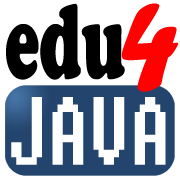How to use dialog boxes: showMessageDialog and showInputDialog
In this tutorial we are going to learn how the dialog boxes work, taking a look at an example. We will first use the MessageDialog boxes which display information:
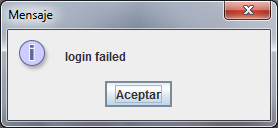
and afterwards the InputDialog boxes which ask for information which the program then keeps:
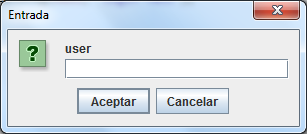
With the following code we are going to see how does these two types of dialog boxes work. First it creates two InputDialog which ask for a user and a password and then depending if the data is correct or not, the program shows us a MessageDialog with the result; "login ok" if it is correct and "login failed" if its not:
package com.edu4java.swing.tutrial1;
import javax.swing.JOptionPane;
public class Login {
public static void main(String[] args) {
String user = JOptionPane.showInputDialog(null, "user");
String password = JOptionPane.showInputDialog(null, "password");
if ("edu4java".equals(user) && "myPassword".equals(password)) {
JOptionPane.showMessageDialog(null, "login ok");
}else {
JOptionPane.showMessageDialog(null, "login failed");
}
}
}
| << Index | Next >> |