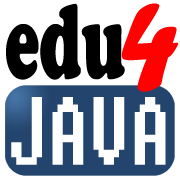Classic for statement
The for statement is similar to the while statement, but is more oriented to work with arrays or collections. Today, there are two for statement versions; classical (old) and another known as enhanced.
Syntax
It is based on the use of a counter variable, which often take the names "i" or "j" and is called index.
Syntax:
for(<initialization>; <condition>; <modification>) <instruction>
Using a block of instructions it would look like this:
for(<initialization>; <condition>; <modification>) {
<sequence of statements separated by semicolons>
}
-
<initialization>; runs only once before starting the loop.
-
<condition>; it is evaluated after each loop. If it is false it stops the repetition.
-
<modification>; it executes after the loop and before evaluating the condition.
Normally, <initialization>, <condition> and <modification> work over the index. The <initialization> usually starts the index, the <condition> controls whether the index is in range and <modification> increments or decrements the index.
Let's look at an example:
Example of how to print from zero to nine
for (int i = 0; i < 10; i++) System.out.println(i);
Let´s follow the loop:
-
The index i is initialized to zero.
-
Condition (0 <10) is evaluated and because it is true; System.out.println (i) is executed. "0" is printed on console
-
i++ is executed, which leaves i being worth 1.
-
Condition (1<10) is re-evaluated.
-
…
-
At the end of the 10th repetition, i++ happens to be worth 10 and 10 <10 is false, so this ends the execution.
This example prints the numbers 0 to 9 to console. We can do exactly the same thing using while:
int i = 0; // <inizialitation>
while (i < 10) { // <condition>
System.out.println(i);
i++; // <modification>
}
Example of countdown from ten to zero
In this example, the index starts in 10 and in each iteration it decrements by one.
The termination condition is i> = 0, so it will iterate until we get to zero included.
for (int i = 10; i >= 0; i--) System.out.println(i);
Example of printing an array
The for statement is historically related to the handling of arrays. Here we can see a simple example, where we print the elements of the array numbers.
int[] numbers = { 34, 65, 23, 97, 23, 78, 33 };
for (int i = 0; i < numbers.length; i++) {
System.out.print(numbers[i] + " ");
}
Enhanced for statement
This statement is specially designed to iterate over arrays or collections of objects without using an index.
Syntax:
for(<item declaration> : <items collection>) <instruction>
Using a block of instructions it would look like this:
for(<item declaration> : <items collection>) {
<sequence of statements separated by semicolons>
}
-
<item declaration>; we declare a variable that can contain an item of an array or collection. E.g.: if it is int array [], the declaration will be of an int variable.
-
<items collection>; this is an array or collection of objects. Later on, we will learn about the existing collections of objects in Java.
Example of how to print an array using the enhanced for statement.
int[] numbers = { 34, 65, 23, 97, 23, 78, 33 };
for (int item : numbers) {
System.out.print(item + " ");
}
The item variable takes the value of each element of the array numbers. An index variable is not required.
Summary
In future tutorials we will take a look at examples of how to use the for statement in its two variants.