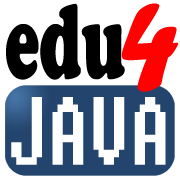Method overriding. Definition of @override, protected and super
In this tutorial we are going to continue with the example of the hotel for dogs of the past tutorials to explain the words "override, protected and super".
We are going to use the same clase main (now called Tutorial14):
package com.edu4java.tutorial14;
public class Tutorial14 {
public static void main(String[] args) {
Dog2[] dogs = insertDog();
printDogsOnConsole(dogs);
feed(dogs);
System.out.println("After eating------------");
printDogsOnConsole(dogs);
}
private static void feed(Dog2[] dogs) {
for (int i = 0; i < dogs.length; i++) {
double weightBeforefeeding = dogs[i].getWeight();
dogs[i].setWeight(weightBeforefeeding + dogs[i].getPortion());
}
}
private static void printDogsOnConsole(Dog2[] dogs) {
for (int i = 0; i < dogs.length; i++) {
dogs[i].printToConsole();
}
}
private static Dog2[] insertDog() {
Dog2[] dogs = new Dog2[4];
// list of Dogs
String[] names = { "Coco", "Sultan", "Boby", "Drak" };
String[] colours = { "brown", "black", "white", "blue" };
double[] weight = { 1.5, 75, 3.5, 45.1 };
double[] portion = { 0.2, 1, 0.2, 0.8 };
for (int i = 0; i < dogs.length; i++) {
Dog2 dog = new Dog2();
dog.setName(names[i]);
dog.setColour(colours[i]);
dog.setWeight(weight[i]);
dog.setPortion(portion[i]);
dogs[i] = dog;
}
return dogs;
}
}
In the class "Dog", we introduce the concept of the word "protected". Defining the variable "colour" as "protected", we can access the variable from the child class "Dog2".
package com.edu4java.tutorial14;
/**
* A class is a mould from which we can create objects or instances
* An object is an instance of a class
*
* JavaBeans are reusable software components for Java
* that can be manipulated visually in a builder tool.
*/
public class Dog {
// instance variables
private String name;
private double weight;
protected String colour;
public String getName() {
return name;
}
public void setName(String name) {
this.name = name;
}
public double getWeight() {
return weight;
}
public void setWeight(double weight) {
this.weight = weight;
}
public String getColour() {
return colour;
}
public void setColour(String colour) {
this.colour = colour;
}
public void printToConsole() {
System.out.print(" name: " + getName());
System.out.print(" colour: " + this.colour);
System.out.println(" weight: " + this.weight);
}
}
In the class Dog2 we override the method printOnConsole(), so that we can print the variable "portion" without having to modify the class Dog.
package com.edu4java.tutorial14;
public class Dog2 extends Dog {
private double portion;
public double getPortion() {
return portion;
}
public void setPortion(double portion) {
this.portion = portion;
}
@Override
public void printToConsole() {
super.printToConsole();
System.out.println(" portion: " + this.portion);
}
}
| << Previous | Next >> |