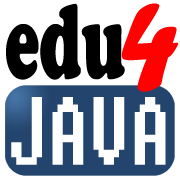What is a computer?
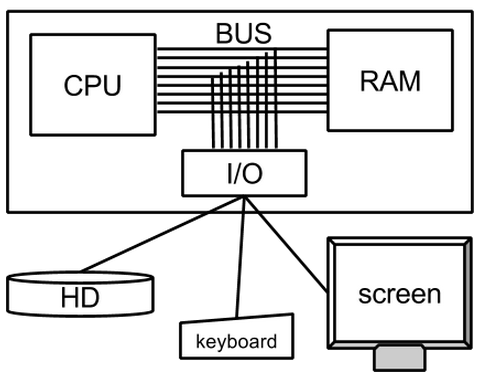
A computer is a set of components known as Hardware. Hardware is everything you can touch: an electronic circuit, the screen, keyboard, etc. On the other hand we have the Software which is what you can not touch; such as programs.
Within the Hardware components of a personal computer we highlight the processor, the memory, the BUS and the input and output devices. The most common input and output devices are: hard drive, screen, keyboard, mouse and printer.
Let´s take a look at the components in detail:
Central Processing Unit
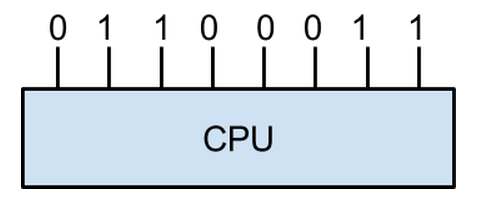
It is the brain. It has the ability to perform machine code instructions. Each instruction corresponds to a binary number.
A binary number is represented only by zeros and ones (e.g.: 0010 is the representation of the number 2). A 0 could be lack of power and 1 could be electricity.
Random Access Memory (RAM)
The Random Access Memory stores programs and data. It stores the instructions which are being run by the processor and the data on which programs operate. The RAM is of quick access but it usually loses the information stored in the absence of electric current. To store data and programs for a long time, storage devices are used.
Data BUS or system BUS
A bus is a communication channel. It communicates the memory with the CPU and the memory with the input and output devices. A BUS is conceptually like a cable package. Usually there are 8, 16, 32 or 64 wires. When we talk about a 64-bit computer this means the Bus has 64 cables.
Input and output devices - I/O Interface
The storage unit or hard drive (HD hard disk), the screen, keyboard, mouse and printer are known as input and output devices. To connect these devices to the BUS, we use input and output interfaces(I / O Input / Output).
Tablets, telephone and smart tv.
The PC is no longer the best selling computer. Smart phones are becoming the default form of communication.
Most of the above concepts are applicable to these new devices. The main differences in these new computers are:
- The hard disk is replaced by a flash type memory with lowest electricity consumption.
- The screens have become touchscreens, replacing the keyboard and the mouse.
- The operating system has turned from being Windows to Android.
The most important thing to take into account, is the great opportunities these changes bring, so I encourage you to learn about these new technologies.